
MetaMask is an Ethereum Browser and Ether wallet. It interacts with Ethereum Dapps and Smart Contracts without running a full Ethereum node. MetaMask add-on can be installed on Chrome, Firefox, Opera, and the new Brave browser. It also allows you to store ERC20 tokens.
MetaMask is an ERC20-compatible wallet that supports multiple tokens. This tutorial explains how to create a MetaMask wallet.
Installing Metamask
- Visit https://metamask.io/. Select your browser. Click “Download now”.
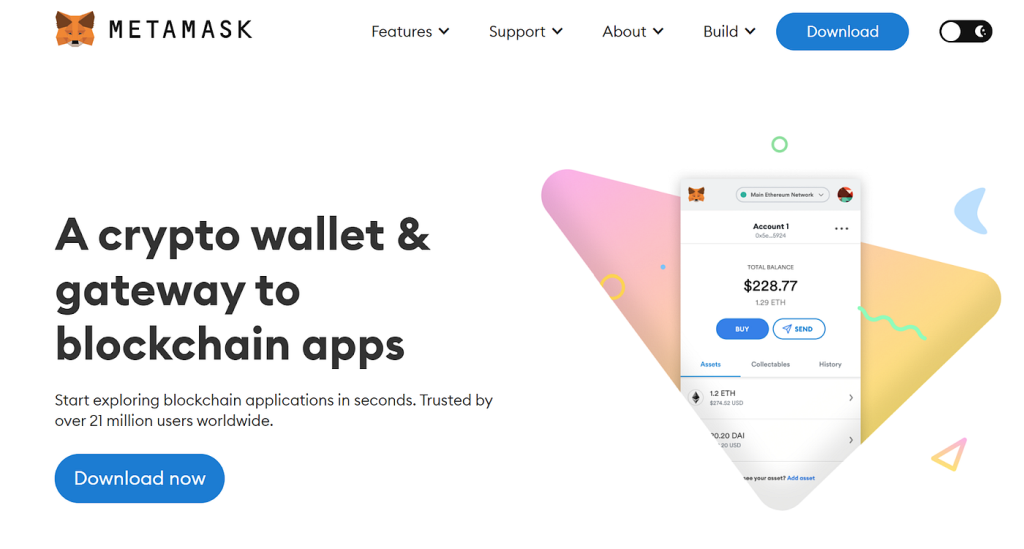
2. Select the platform you are installing for (i.e. Microsoft Edge, Chrome, Firefox etc).
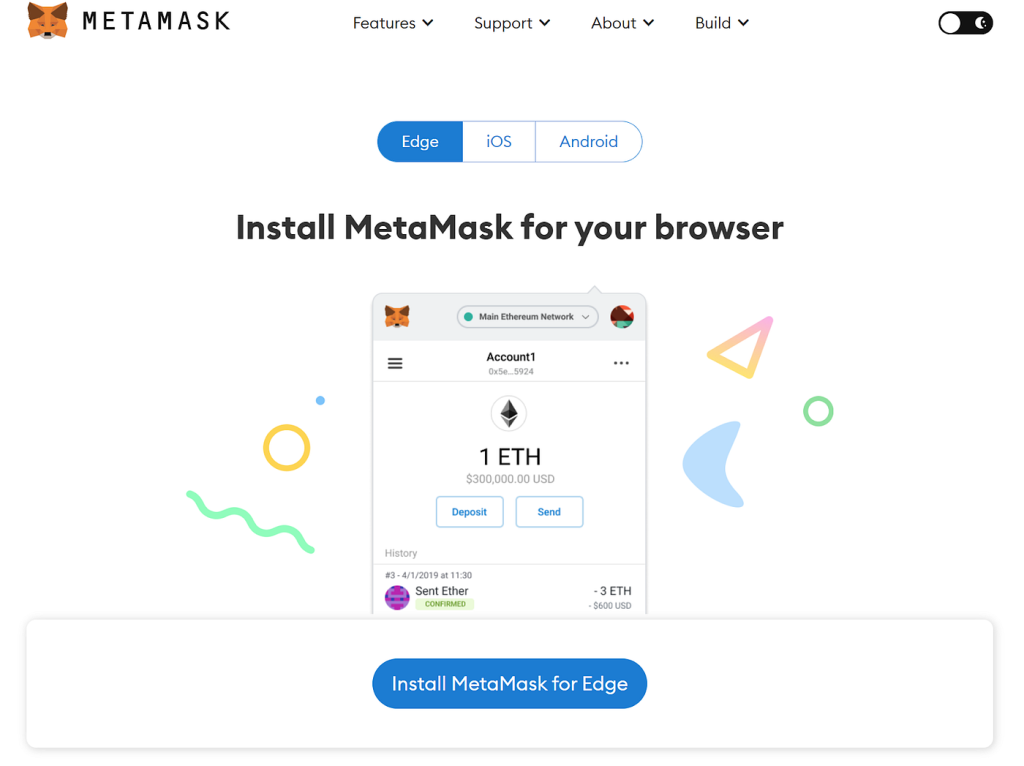
3. Install Metamask for the platform you are using, then click “Get” on the page of your browser extension which should show something similar to the below image:
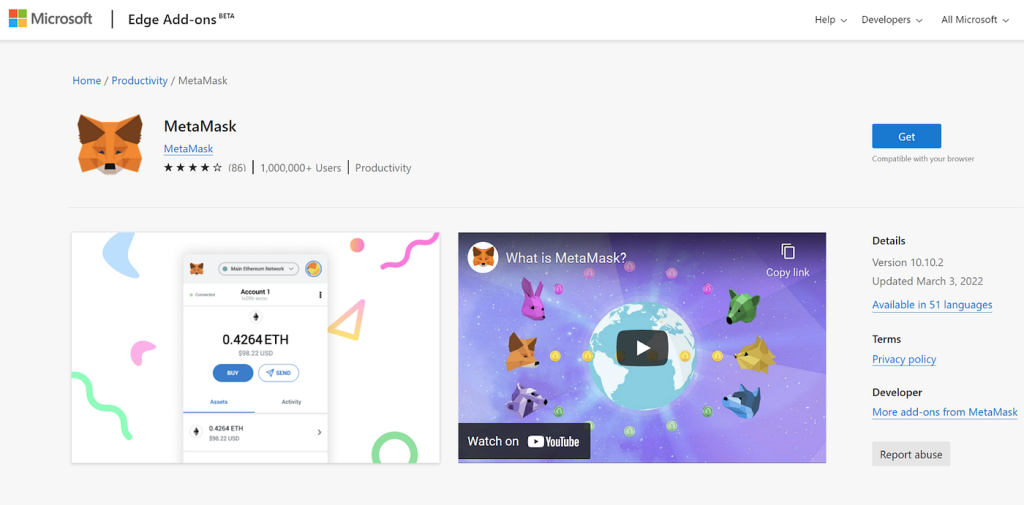
4. Then add Metamask as an extension to your browser.
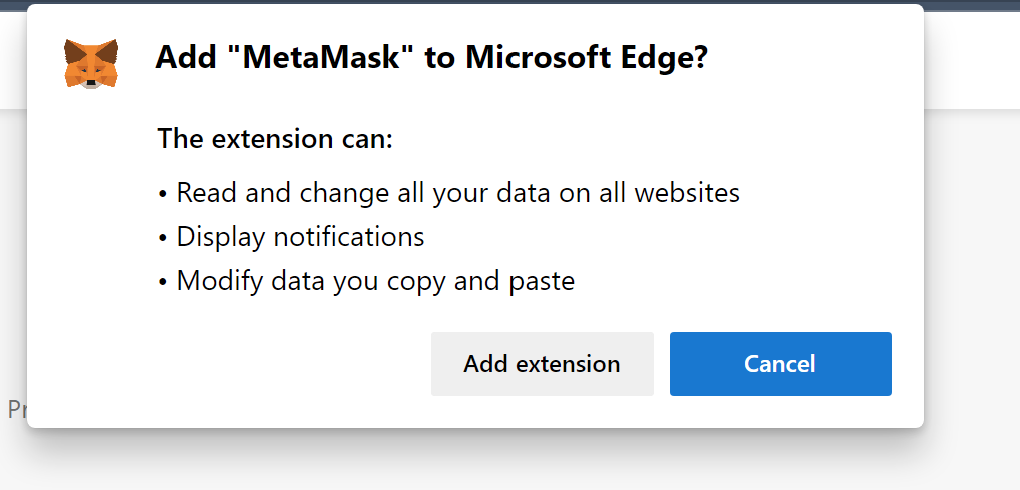
5. Create an account.
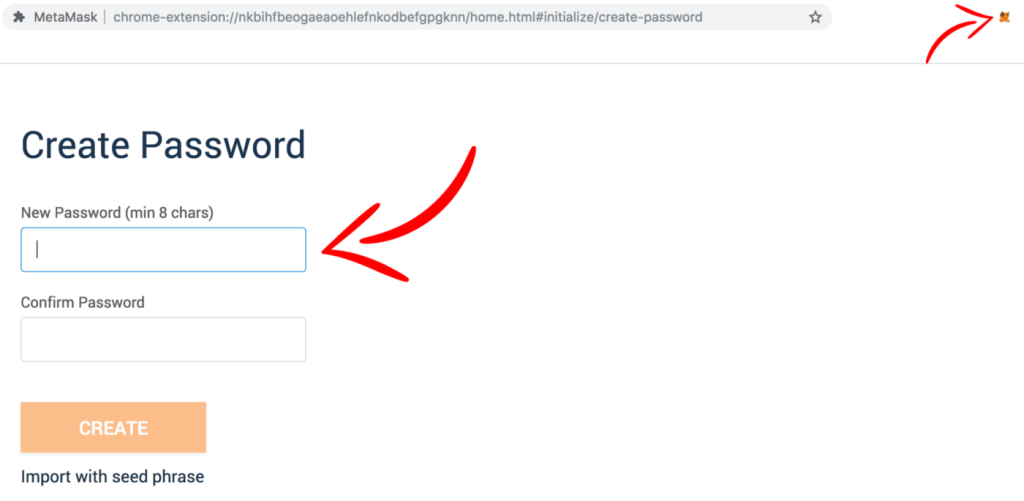
6. Set up a Secret Backup Phrase.
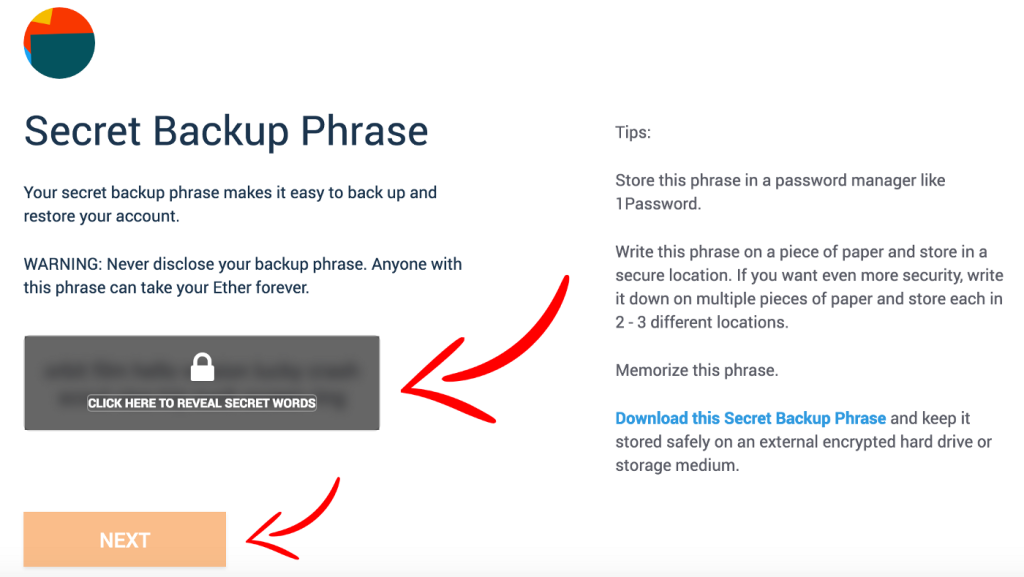
7. Confirm Secret Backup Phrase.
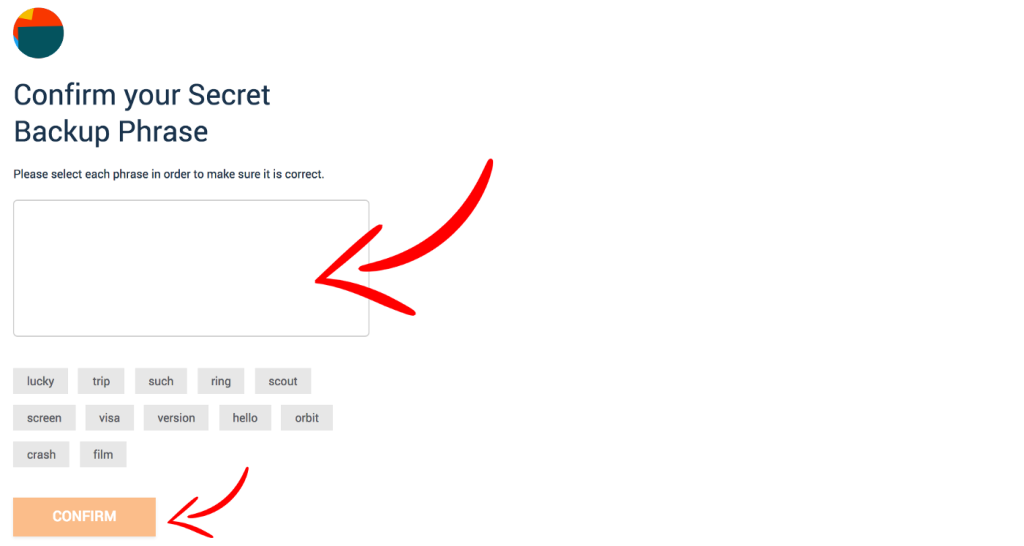
8. All Set! You should have something like this below.
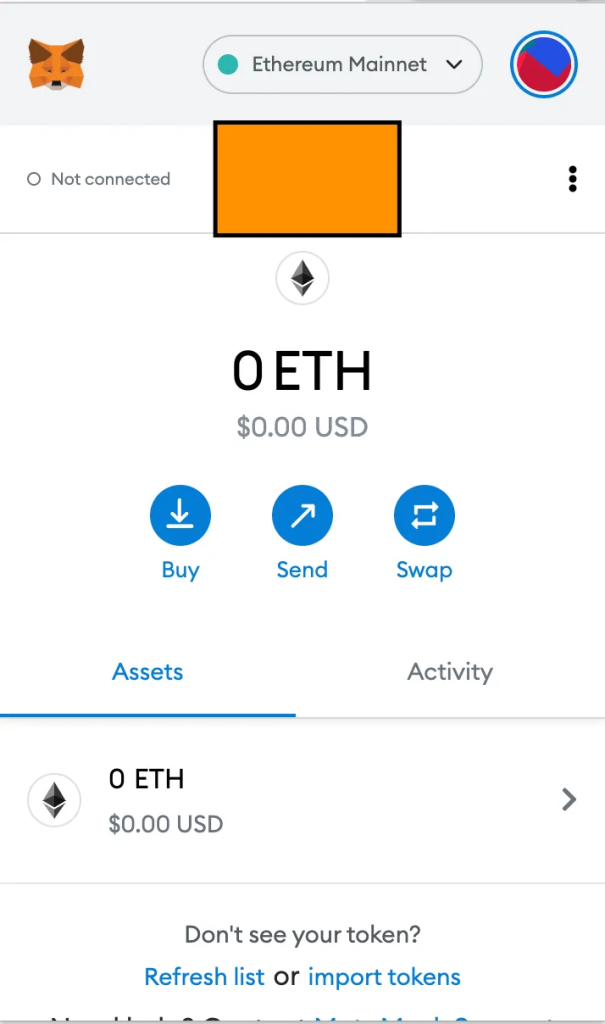
Setting up the Polygon Network on your Metamask
Now that you’ve successfully created your Metamask account, you have to add Polygon support to your Metamask and this involves adding some network details to your Metamask extension.
- Open MetaMask and click the network dropdown menu.
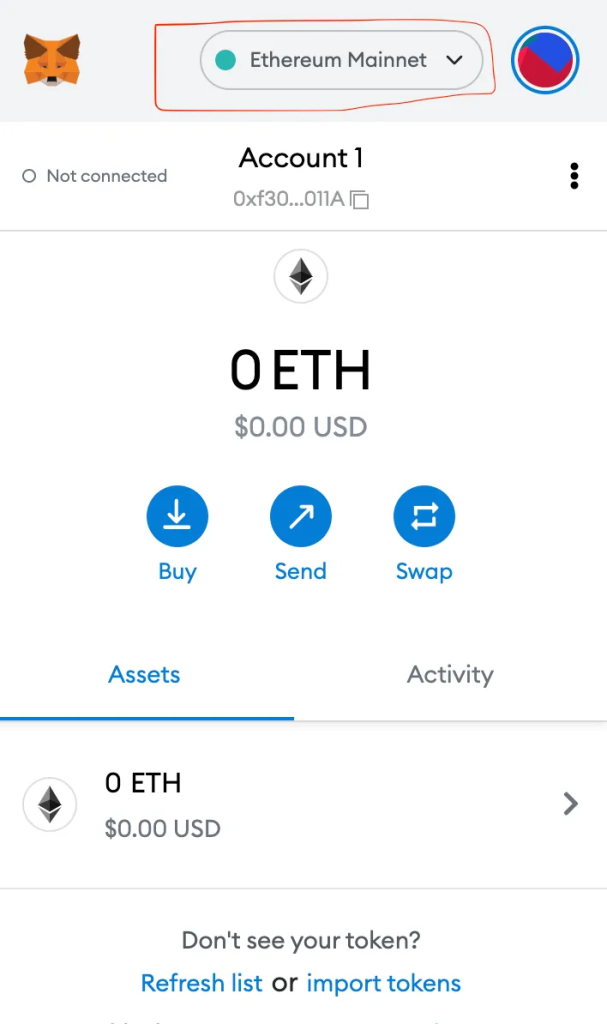
2. Click “Add Network”.
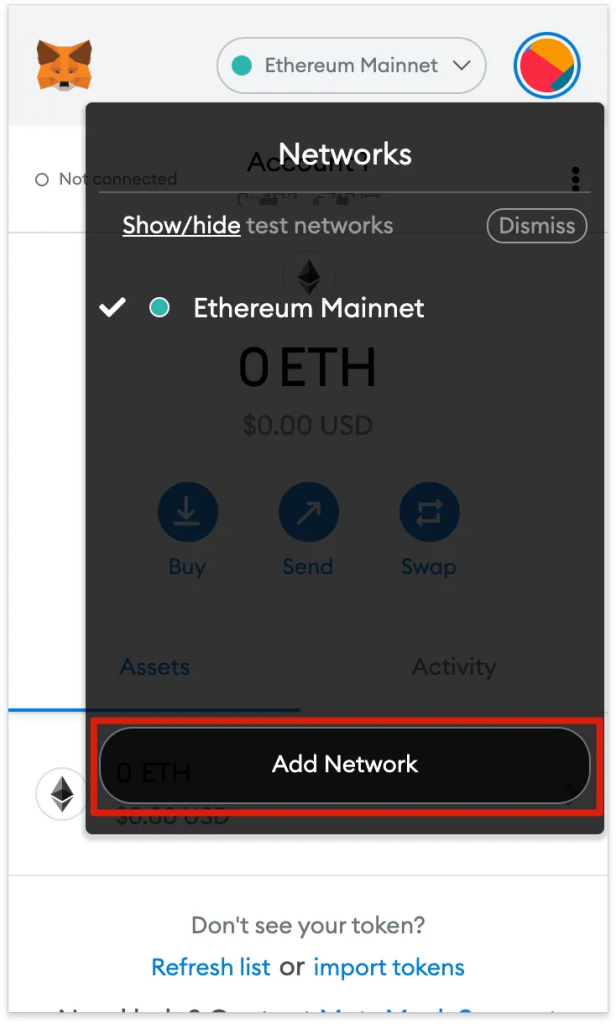
3. You’ll need to add the following details on the “Add a network” page that comes up. Click “Save” when you’re done.
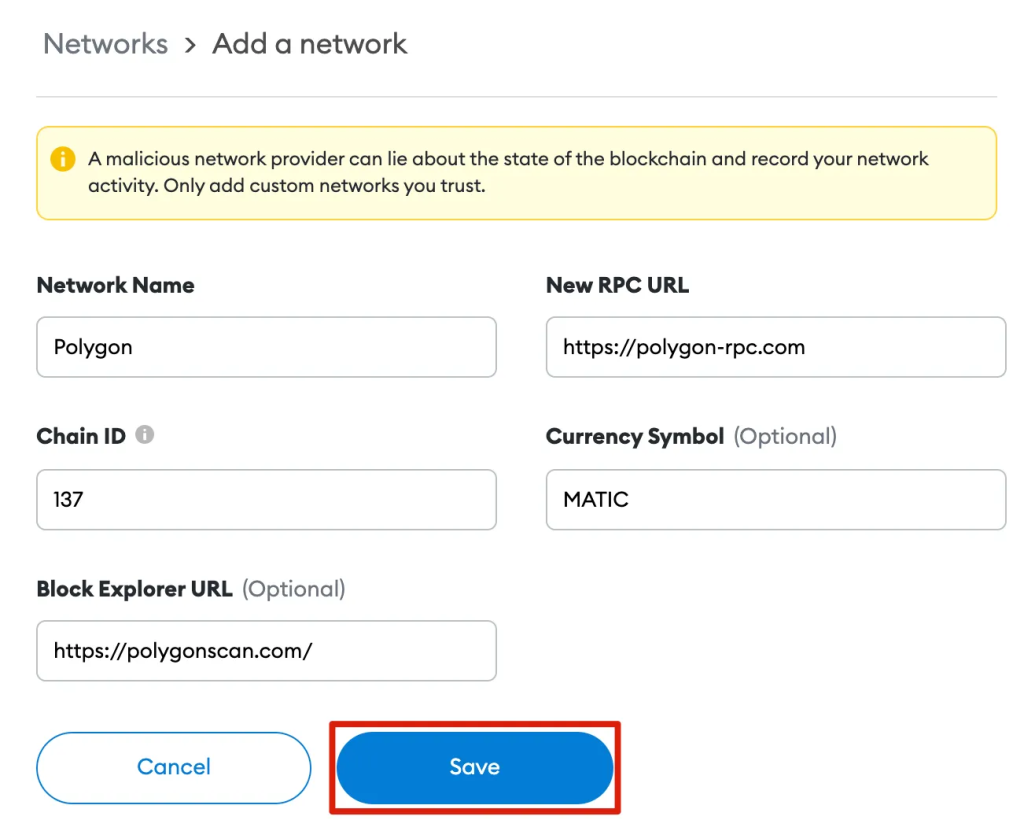
4. Now, you’ll be successfully connected to the Polygon network.